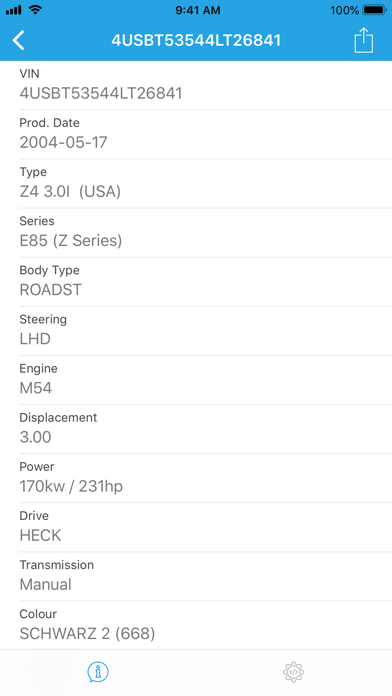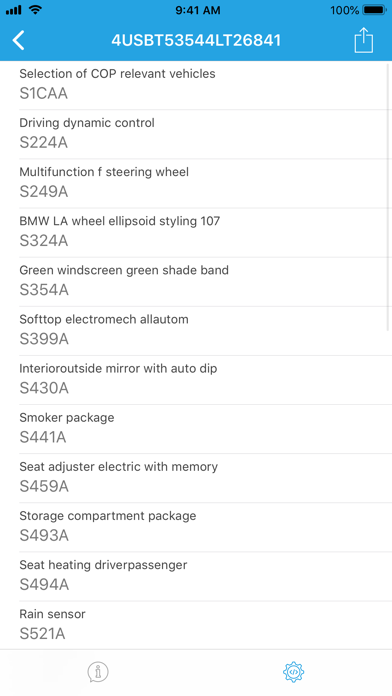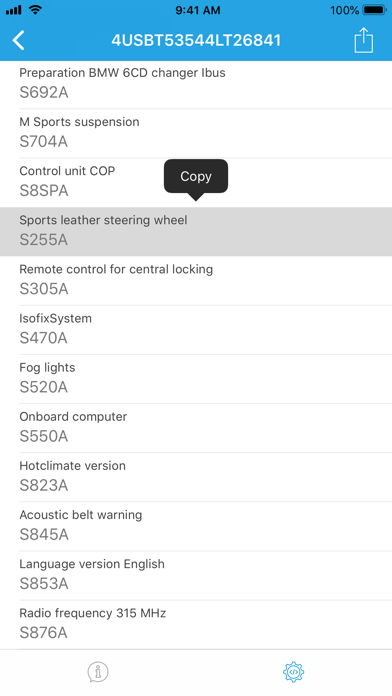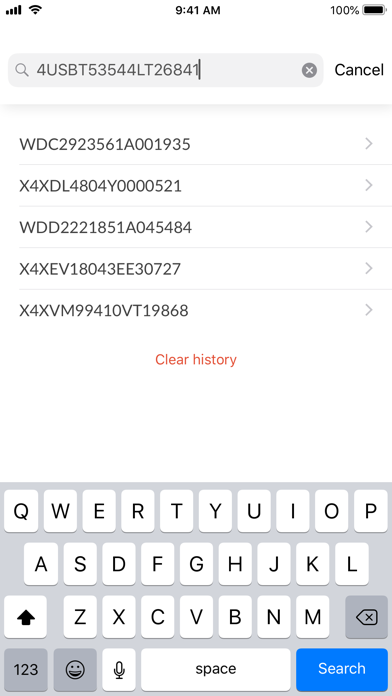
VIN decoder for BMW
VIN decoder will check your BMW VIN and show you full vehicle specification.
Why do a BMW VIN check?
* Using a VIN decoding tool can help you discover a new or used cars market price.
* To make sure you are ordering the right parts, upgrade kits, or retrofit packages for your car. When you know your BMWs exact year, model, make, and other features, you can then find exactly the right upgrades and parts at such online retailers as BimmerTech, which offers the worlds largest selection of DIY kits and parts for BMWs, and ModMyNav, with its selection of BMW rear-view camera kits. So you can easily add all the features you always wished your BMW had.
* When ordering a spare or replacement remote key fob for your BMW, a VIN check can help you confirm which key fob is needed, including the frequency. BMWs with option S876A require a 315Mhz key fob, those with S874A require a 434Mhz key fob, and all others require an 868Mhz key fob. All these options are available at Bimmernav, the worlds premier online BMW key fob replacement store
* If you are considering purchasing a used or pre-owned car, this information will tell you if the car was modified.
* Compare two BMWs to see quickly how their features differ, if you are looking to upgrade your existing BMW.
Where to find VIN?
Your vehicle identification number is listed in several locations on your BMW. The most common places to check are:
* The inside frame/panel of your front door (usually drivers side)
* On the dash near the windshield
* On your BMWs insurance or registration